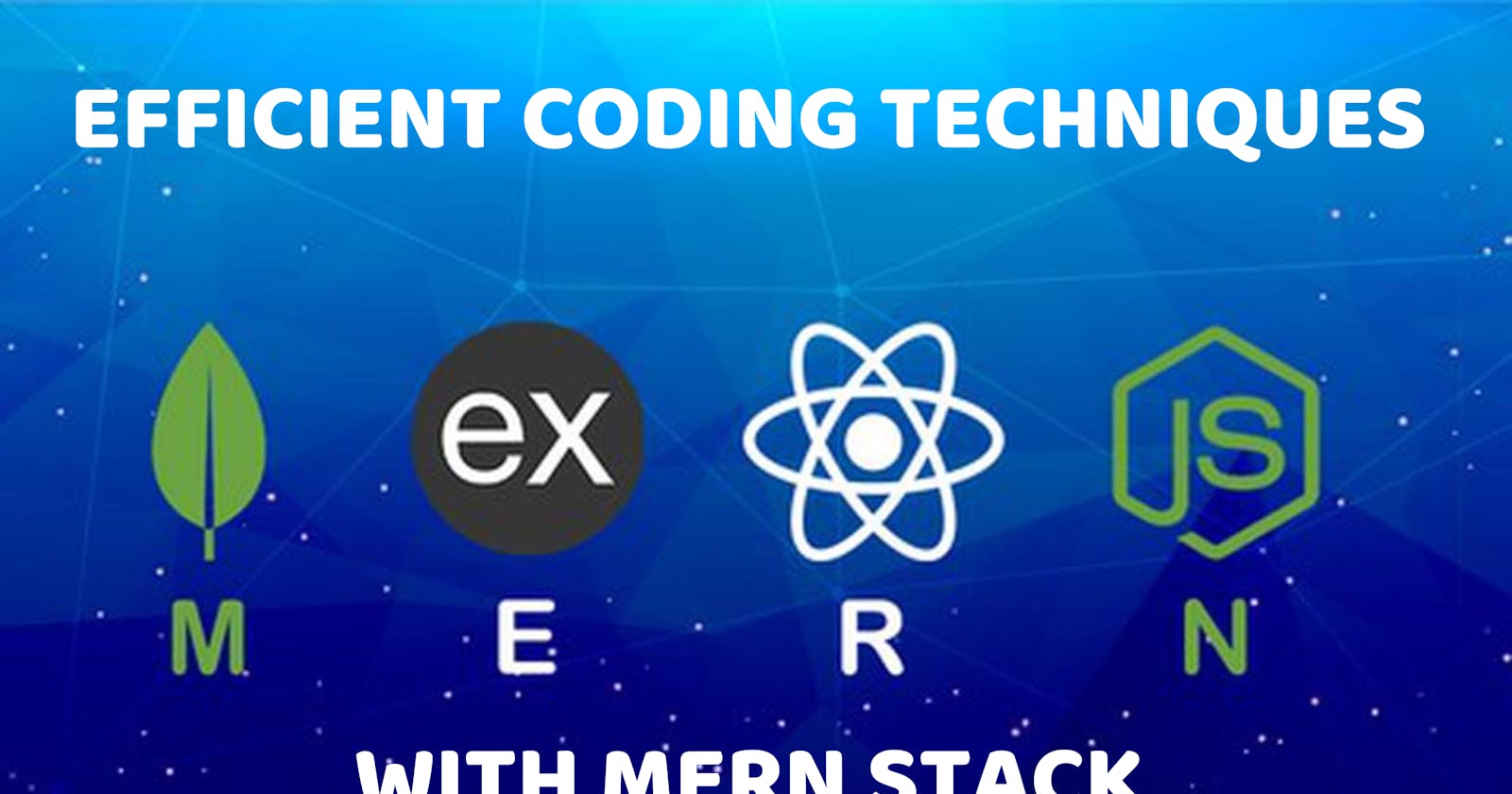Table of contents
No headings in the article.
When it comes to efficient coding techniques with the MERN (MongoDB, Express, React, Node.js) stack, there are several practices you can follow to improve your productivity and maintainability. In this context, let's explore some techniques related to Emmet, <div> tags, lists, and anchor tag variations.
- Emmet: Emmet is a powerful toolkit for web developers that allows for faster and more efficient HTML and CSS coding. Here are a few tips for using Emmet in your MERN stack development:
Abbreviations: Utilize Emmet's abbreviation syntax to generate HTML quickly. For example,
ul>li*5expands to a<ul>element with five<li>elements inside.Nesting: Use
>to nest elements and+to create sibling elements. For instance,div>ul>ligenerates a<div>containing a nested<ul>with an<li>inside each.Multiplication: Apply
*followed by a number to duplicate elements. For example,ul>li.item$*3expands to three<li>elements with classes "item1," "item2," and "item3."
<div>Tags: The<div>tag is a versatile container used to group and structure HTML elements. Here are some practices to consider when working with<div>tags in your MERN stack projects:
Semantic structure: Assign meaningful class or ID names to
<div>tags that reflect their purpose in your application. This helps with code readability and makes it easier to apply styles and manipulate the DOM.Avoid excessive nesting: Keep your HTML structure as flat as possible to avoid unnecessary complexity. Deeply nested
<div>tags can make your code harder to read and maintain.Componentize: Encapsulate related HTML, CSS, and JavaScript code into reusable components. This approach improves code organization, modularity, and reusability.
- Lists: Lists are commonly used in web development to represent collections of items. Here are some tips to optimize your usage of lists:
Unordered lists (
<ul>) and ordered lists (<ol>) can be utilized to represent different types of lists based on your requirements.Use the appropriate list item tags (
<li>) to define individual items within the list.Apply CSS classes or IDs to list elements to target and style them efficiently.
Consider using mapping functions in React to dynamically render lists of items based on data from your backend.
- Anchor Tag Variations: Anchor tags (
<a>) are primarily used to create hyperlinks in HTML. Here are some variations and techniques related to anchor tags:
Linking to other pages: Use the
hrefattribute to specify the URL of the page you want to link to. For example,<a href="/about">About</a>creates a link to the "About" page.External links: To open a link in a new tab or window, add the
target="_blank"attribute to the anchor tag.Anchoring within a page: By adding
#followed by an element's ID as thehrefvalue, you can create links that scroll to specific sections within a page. For instance,<a href="#section1">Go to Section 1</a>would scroll to the element withid="section1"when clicked.
Remember to follow best practices for accessibility, such as providing proper link descriptions and using appropriate link styles, for a better user experience.
By employing efficient coding techniques with Emmet, <div> tags, lists, and anchor tag variations, you can enhance your productivity and maintain clean, organized, and scalable code in your MERN stack projects.